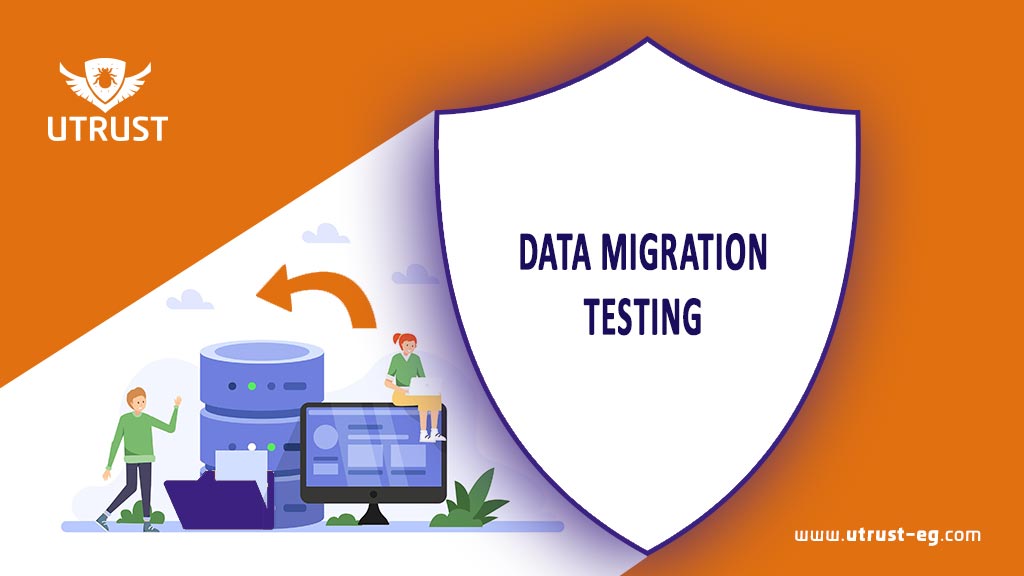Data migration testing is a crucial step in ensuring the successful transfer of data from one system to another. It involves verifying the integrity, accuracy, completeness, and consistency of data during the migration process. To perform effective data migration testing, it is important to follow best practices and utilize appropriate tools. Here’s a guide on how to do data migration testing with the best practices and the tools commonly used:
- Understand the Data Migration Requirements: Begin by thoroughly understanding the data migration requirements, including the source and target systems, data formats, data volumes, data types, and any specific business rules or transformations that need to be applied during the migration.
- Plan and Design Test Scenarios: Based on the requirements, create a comprehensive test plan that outlines the scope, objectives, and test scenarios for data migration testing. Identify different types of test scenarios such as data completeness, data accuracy, data integrity, data validation, and error handling.
- Prepare Test Data: Generate or extract representative test data that covers a wide range of scenarios and edge cases. The test data should include sample records, varying data types, null values, data with special characters, and data that triggers specific business rules during the migration.
- Perform Pre-Migration Validation: Before the actual migration, perform a pre-migration validation to assess the quality and consistency of the source data. This step helps identify any data issues or anomalies that may exist before the migration process starts.
- Execute Migration Testing: Execute the migration process using the specified tools or scripts. Monitor the migration process closely, capturing relevant logs, errors, and warnings generated during the migration. Ensure that data is transferred accurately and completely from the source system to the target system.
- Verify Data Integrity: After the migration process is completed, verify the integrity of the migrated data. Compare the data in the target system with the original source data to ensure that all records have been migrated correctly and that there are no data discrepancies or data loss.
- Validate Data Transformation and Business Rules: If any data transformations or business rules are applied during the migration, validate that they have been correctly implemented. Check whether the transformed data meets the expected requirements and conforms to the defined rules.
- Perform Data Quality Checks: Conduct data quality checks to ensure that the migrated data meets predefined quality standards. Validate data formats, data types, data constraints, referential integrity, and any other quality metrics specific to the project.
- Test Error Handling and Recovery: Test the system’s ability to handle errors and exceptions that may occur during the migration process. Verify that appropriate error messages are generated, and the system recovers gracefully from errors, ensuring data consistency and integrity.
- Document and Report: Maintain comprehensive documentation of the test results, including any issues or defects encountered during the testing. Prepare a detailed report summarizing the test findings, along with recommendations for resolving any identified issues.
Tools commonly used for data migration testing:
- ETL (Extract, Transform, Load) Tools: ETL tools like Informatica PowerCenter, Talend, or Microsoft SSIS (SQL Server Integration Services) provide capabilities for data extraction, transformation, and loading, making them useful for data migration testing.
- Database Comparison Tools: Tools such as Redgate SQL Compare, Beyond Compare, or Oracle Data Compare enable the comparison of data between source and target databases, helping to identify discrepancies and data inconsistencies.
- Data Profiling Tools: Data profiling tools like Talend Data Quality, IBM InfoSphere Information Analyzer, or Oracle Data Profiling can be utilized to analyze and assess the quality of data, identifying anomalies, outliers, and data integrity issues.
- Test Management Tools: Test management tools like Jira, TestRail, or Zephyr can aid in planning, executing, and tracking data migration test cases, as well as managing any defects or issues encountered during testing.
- Custom Scripts and SQL Queries: Depending on the specific requirements and complexities of the data migration, custom scripts and SQL queries may be developed to automate validation checks, data comparisons, and error handling.
How to validate data transformation and business rules during migration?
Certainly! Validating data transformation and business rules during migration is crucial to ensure that the transformed data in the target system aligns with the expected requirements. Here are some key steps to validate data transformation and business rules:
- Understand the Transformation and Business Rules: Gain a clear understanding of the data transformation and business rules that are applied during the migration process. This includes understanding the logic, calculations, mappings, and any specific conditions or dependencies involved in the transformation.
- Define Expected Results: Define the expected results or outcomes of the data transformation and business rules. This includes specifying the expected values, formats, data types, constraints, or any other criteria that the transformed data should adhere to.
- Identify Test Scenarios: Identify specific test scenarios that cover different aspects of the data transformation and business rules. For example, if certain fields are being concatenated or split, validate that the transformation has been applied correctly. If certain calculations or aggregations are involved, verify that the results are accurate.
- Prepare Test Data: Prepare representative test data that covers various scenarios and edge cases relevant to the data transformation and business rules. This test data should include samples that trigger different branches of the transformation logic and cover both valid and invalid scenarios.
- Execute Test Cases: Execute the test cases that validate the data transformation and business rules. Apply the transformation logic to the test data and compare the actual results with the expected results defined in step 2.
- Validate Field Mapping and Data Mapping: If there are specific mappings involved in the transformation, validate that the fields and data are mapped correctly between the source and target systems. Cross-check that the transformed data aligns with the defined mappings and that no data is lost or misinterpreted during the process.
- Test Conditional Logic and Dependency: If the transformation rules have conditions or dependencies, test them by providing appropriate test data that satisfies different conditions. Verify that the transformation behaves as expected for each condition and that the dependencies are handled correctly.
- Perform Regression Testing: If data transformation and business rules impact other areas of the system or existing functionalities, conduct regression testing to ensure that the changes do not introduce any adverse effects on the overall system.
- Monitor and Analyze Data Discrepancies: During the testing process, closely monitor and analyze any data discrepancies or inconsistencies identified between the transformed data and the expected results. Investigate the root cause of the discrepancies and determine whether they are due to issues in the transformation logic, data quality, or other factors.
- Document and Report Findings: Document the test results, including any discrepancies or defects found during the validation process. Report on the issues identified, their impact, and provide recommendations for resolving or mitigating the identified problems.
Issues commonly caused data discrepancies during the validation process
- Inaccurate or Incomplete Transformation Logic: Errors or mistakes in the transformation logic can lead to incorrect or incomplete data transformation. This can result in discrepancies between the expected and actual transformed data.
- Mapping Errors: Incorrect field mappings between the source and target systems can cause data to be placed in the wrong fields or skipped entirely. This can lead to data discrepancies and inconsistencies.
- Data Format and Type Conversion Issues: Incompatibilities between data formats and types in the source and target systems can cause data transformation issues. For example, if a date format is not properly converted, it can result in data discrepancies.
- Data Quality Issues: Poor data quality, such as missing values, duplicate records, or inconsistent data formats, can affect the accuracy and integrity of the transformed data. Such issues can lead to discrepancies during the validation process.
- Data Volume and Performance Limitations: Large data volumes or performance limitations during the migration process can result in data truncation, loss, or timing issues. These can cause data discrepancies, especially when dealing with high-speed or concurrent data migration.
- Business Rule Misinterpretation: Misinterpretation or misalignment of business rules during the transformation process can lead to discrepancies. It is important to ensure that business rules are properly understood and applied to achieve the expected results.
- Data Integrity Constraints: If the target system has data integrity constraints, such as unique keys or referential integrity, data discrepancies can occur if the migration process violates these constraints. It is important to validate the integrity of the migrated data against these constraints.
- Data Dependency and Sequencing: If the data migration involves dependencies or sequencing requirements, such as loading parent-child relationships in a specific order, any issues or errors in the sequencing can cause discrepancies in the final data.
- Error Handling and Recovery: Inadequate error handling mechanisms or improper recovery strategies during the migration process can result in data discrepancies. It is important to handle errors gracefully and ensure data consistency and integrity.
- Version or Compatibility Issues: Incompatibilities between different versions of systems, databases, or tools involved in the data migration can introduce discrepancies. It is important to verify the compatibility and version requirements to minimize such issues.
Comments are closed.